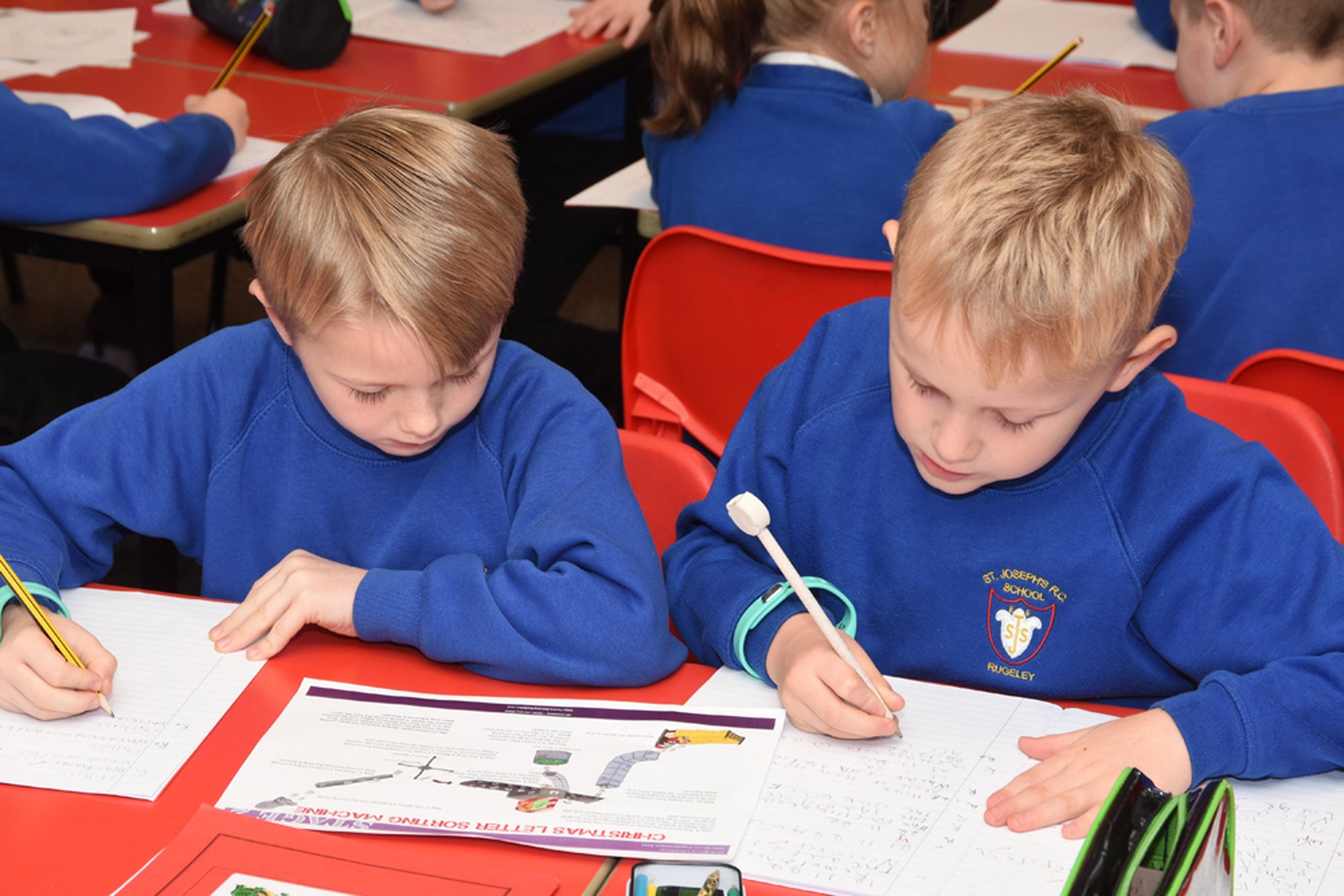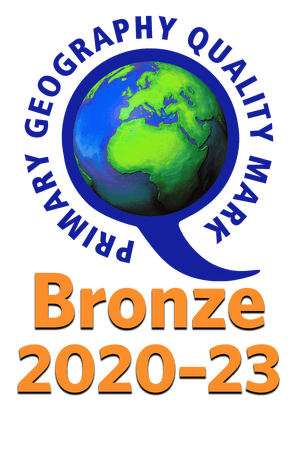How can I keep my child safe online?
Top Tips!
- Be knowledgeable and aware. When children are playing an online game - especially one that involves an open forum - ensure your child is appropriately dressed and in a suitable, shared space in the home so you are aware of their online activity.
- Set time limits for screen time. Although the online world is increasingly used for learning it is vital to ensure you as the parent are in control of how long your child is looking at a computer screen. Too much screen time can be detrimental to a child's mental health. It is much easier to set this limit before they start using the device then, encourage your child to take regular breaks to exercise and keep physically active.
- Check age ratings. Use PEGI ratings and user reviews to check the suitability of a game or website before allowing your child to use or play it. The Common Sense Media website is an easy way to check age ratings and suitability. Common Sense Media: Age-Based Media Reviews for Families
How can I support my child?
Top Tips!
- Remind your child to only communicate online with REAL LIFE friends.
- Remind your child to #bekind online. Talk about how the words they use online can either hurt or uplift someone, just like in real life.
- Remind your child to keep personal information private. Discuss examples of personal information and explain the importance of not sharing it online.
Staying Safe Online During School Closures
During the school closure, we understand it can be tempting to allow your child to spend increasing amounts of time online however, it is important to monitor your child's online activity in order to safeguard them from online risks. If you have a concern about online content, the way a user is communicating with your child/you or about another child's online usage, click on the 'report to CEOP' button on the home page of the website to report it.
For more information about reporting concerns, follow the link below.
www.thinkuknow.co.uk/parents/?utm_source=Thinkuknow&utm_campaign=11c85df25c-TUK_GLOBAL_MAR_2020_MESSAGE&utm_medium=email&utm_term=0_0b54505554-11c85df25c-64892841
We also recommend that you download the 'Google Family Link' App to monitor your child's online activity and screen time.
Online Safety Policy
Useful websites for more information
Below are some websites which can provide further information for parents about keeping safe online.
- Parent Info Zone on 'Think You Know' website - https://parentinfo.org/?utm_source=Thinkuknow&utm_campaign=11c85df25c-TUK_GLOBAL_MAR_2020_MESSAGE&utm_medium=email&utm_term=0_0b54505554-11c85df25c-64892841
- Childline - www.childline.org.uk/info-advice/bullying-abuse-safety/online-mobile-safety/staying-safe-online/#2
- NSPCC - www.nspcc.org.uk/keeping-children-safe/online-safety/
- Internet Matters - Information, Advice and Support to Keep Children Safe Online (internetmatters.org)
- Safer Internet Day - Resources - Safer Internet Day
National Online Safety Accreditation
What do parents need to know about...?
| Name | |
|---|---|
| What parents need to know about Minecraft.pdf | Download |
| What parents need to know about Netflix.pdf | Download |
| What parents need to know about Pokemon Go.pdf | Download |
| What parents need to know about Roblox.pdf | Download |
| What parents need to know about Snapchat.pdf | Download |
| What parents need to know about Squid Game.pdf | Download |
| What parents need to know about Tik Tok.pdf | Download |
| What parents need to know about Whatsapp.pdf | Download |
Thank you to all those who attended our online safety workshop and returned our recent parental questionnaire about online-safety. We hope that this page addresses some of the questions you had for us. We will now focus on tailoring specific support/training based on any other areas of importance for our children.
Who else can I talk to?
Our local PCSO, Chad Carrington can also be contacted at Rugeley Police Station if your need any further advice. Chad has done a lot of work with our KS2 pupils about staying safe online ands is always happy to support our children in relation to online safety.
In school the designated safeguarding leads are Mr Jobburns and Mrs Baldwin and our deputy designated safeguarding lead is Miss Denny.