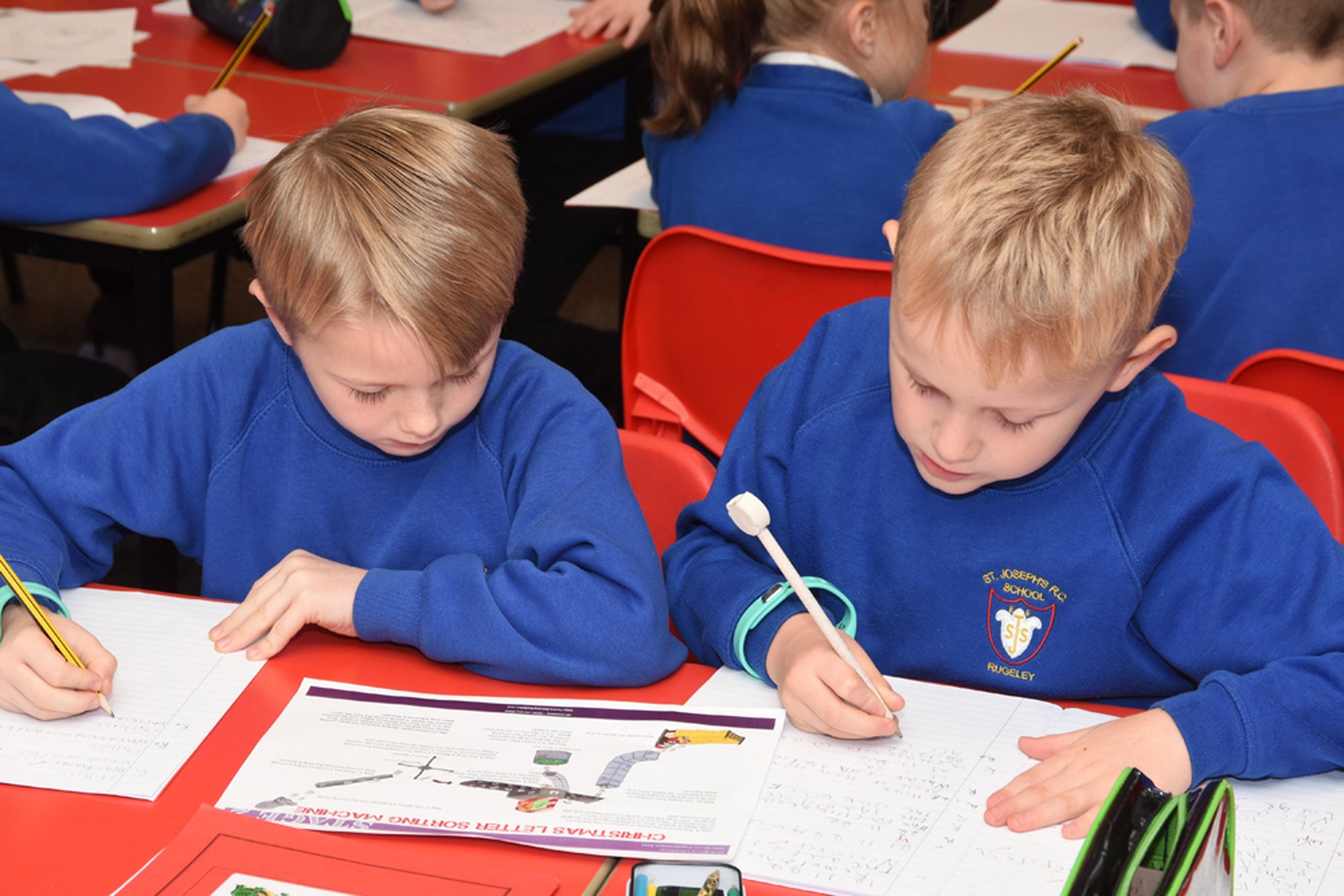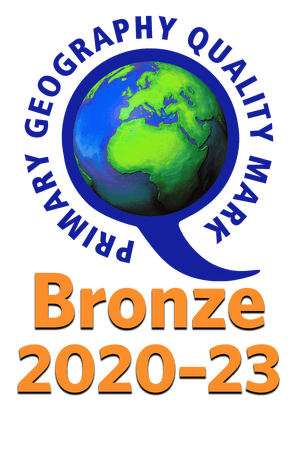Computing
A St. Joseph's Learner will be able to use technology safely and respectfully with a clear knowledge of how to respond to any concerns. They will know how to use a variety of programs to assist them in day to day life and to help them succeed in the modern world.
Computing Policy
In accordance with the National Curriculum aims, we ensure all pupils:
- can understand and apply the fundamental principles and concepts of computer science, including abstraction, logic, algorithms and data representation
- can analyse problems in computational terms, and have repeated practical experience of writing computer programs in order to solve such problems
- can evaluate and apply information technology, including new or unfamiliar technologies, analytically to solve problems
- are responsible, competent, confident and creative users of information and communication technology
Technology used to support teaching and enhance learning
Here at St Joseph's we have a broad range of resources which we use to embed Computing skills, support teaching and enhance learning across the Early Years and Primary curriculum.
- Purple Mash is used to deliver the Computing curriculum as well as provide an abundance of opportunities to enhance learning in other subjects.
- Google Classroom was used for Remote Learning during the COVID-19 pandemic
- Learning by Questions uses artificial intelligence to create interventions that are specifically tailored to meet the needs of each child.
- Chrome Books
- Laptops
- iPad apps including ChatterPix Kids, Book Creator, Photo Booth, iMovie, Times Tables Rock Stars, Numbots, BeeBot and Purple Mash
- CTouch Interactive Boards in every classroom
- Visualisers are used in Years 1 to 6 to enable teaching staff to model learning and expectations clearly to pupils
- Green Screen is located in the Ocean Room and used in conjunction with iMovie to produce short films, including the Nativity plays
Computing across our school
Year 5 have planned, filmed and edited their own informative films about climate change: